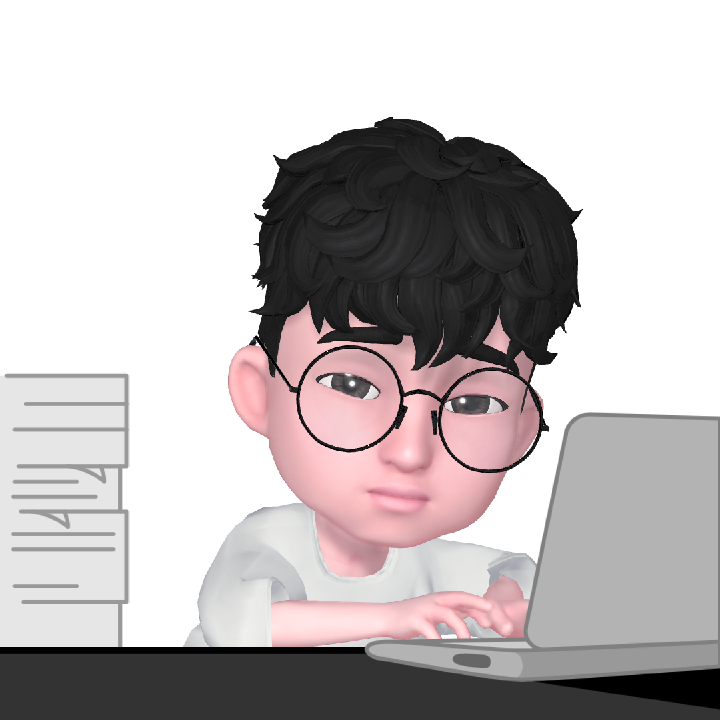GROUP BY
카테고리 : SQL >> Sqlpractice Hashtag : #Sql #Data_analytics #Mysql #Infrean #Hackerrank
Infrean 데이터 분석을 위한 중급 SQL 강의 복습 정리
GROUP BY
-- SupplierID, CategoryID 별 평균 가격대 + 가격대 내림차순
select SupplierID
, Categoryid
, AVG(price)
from Products
group by SupplierID, CategoryID;
order by AVG(Price) DESC;
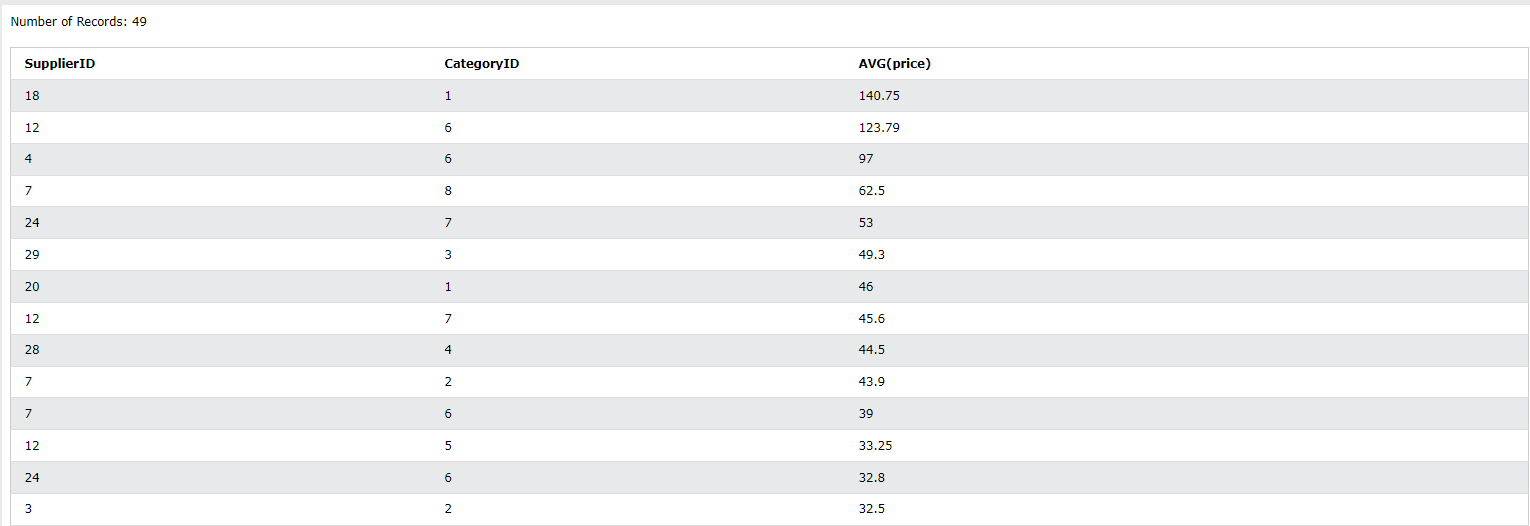
GROUP BY + HAVING
-- SupplierID, CategoryID 별 평균 가격대 + 평균 가격이 100 이상 (group by 결과물 중에서 $100 이상) + alias 사용
-- where 절을 사용하면 $100 이상인 것들을 가져와서 group by를 실행하기 때문에 다른 결과가 출력된다.
select SupplierID
, Categoryid
, AVG(price) as avg_price
from Products
group by SupplierID, CategoryID
having avg_price >= 100
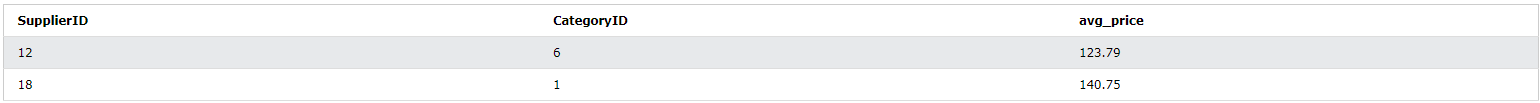
문제풀이
- 사용 테이블 Employee
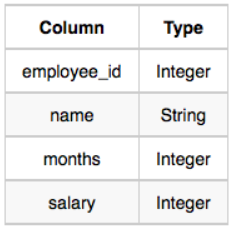
01. Top Earners
- We define an employee’s total earnings to be their monthly [salary * months] worked, and the maximum total earnings to be the maximum total earnings for any employee in the Employee table. Write a query to find the maximum total earnings for all employees as well as the total number of employees who have maximum total earnings. Then print these values as space-separated integers.
-- 내 문제 풀이
select months*salary as earnings
, count(*)
from Employee
group by earnings
order by earnings desc
limit 1;
-- 정답
/*
풀이 step
1. salary * month = earnings
2. 각 earnings 별로 몇명이 그만큼 벌었는지 계산
3. earnins 중에 가장 큰 값을 가져온다.
*/